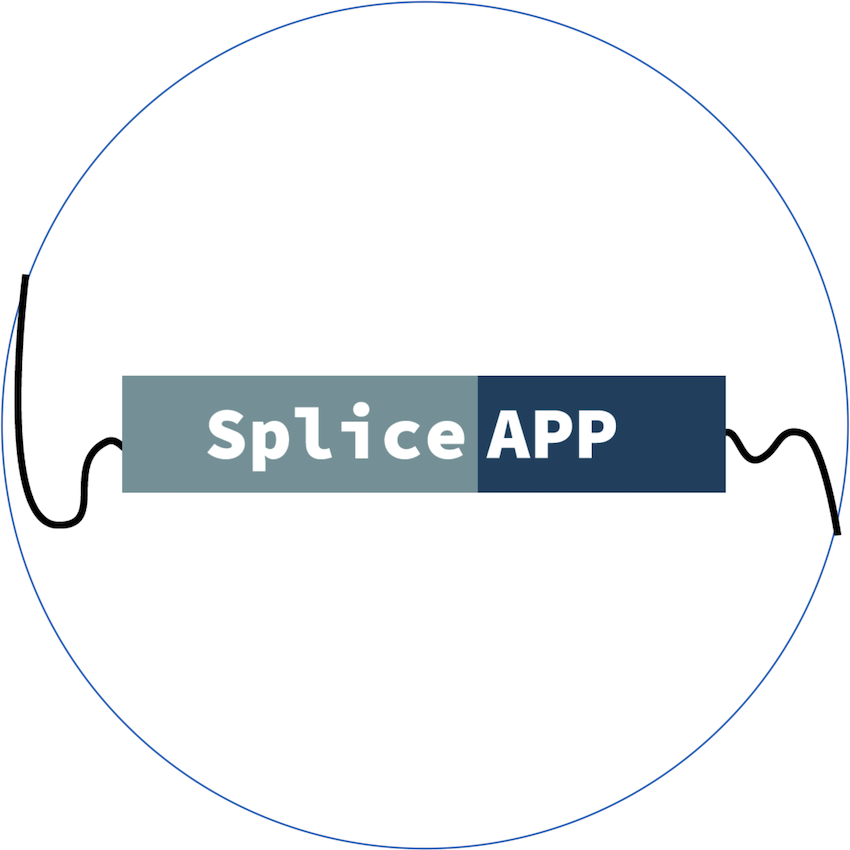1. Specify the input SNV
The SNV intended for processing can be input in the following two ways:
Both ways can be employed at the same time: but only the uploaded file will be processed.
2. Submit the job
Click on the "Submit" button. The status of your job (either 'in queue' or 'being processed') will be displayed and constantly updated until it terminates and the server output appears in your browser window.
NOTE:
If you enter your e-mail address when submit the prediction, you can simply leave the window. Your job will continue; you will be notified by e-mail when it has terminated. The e-mail message will contain the URL under which the results are stored.